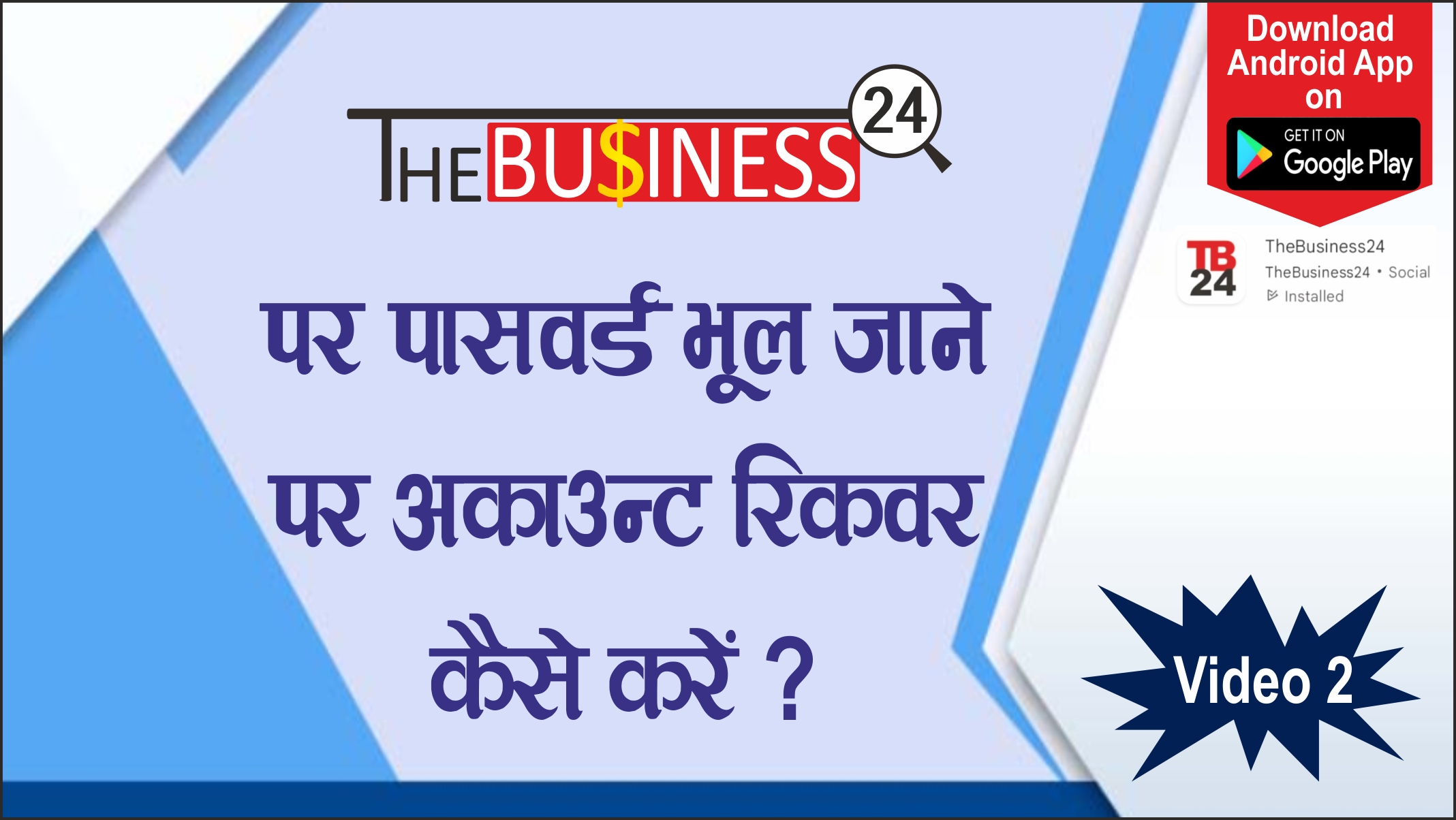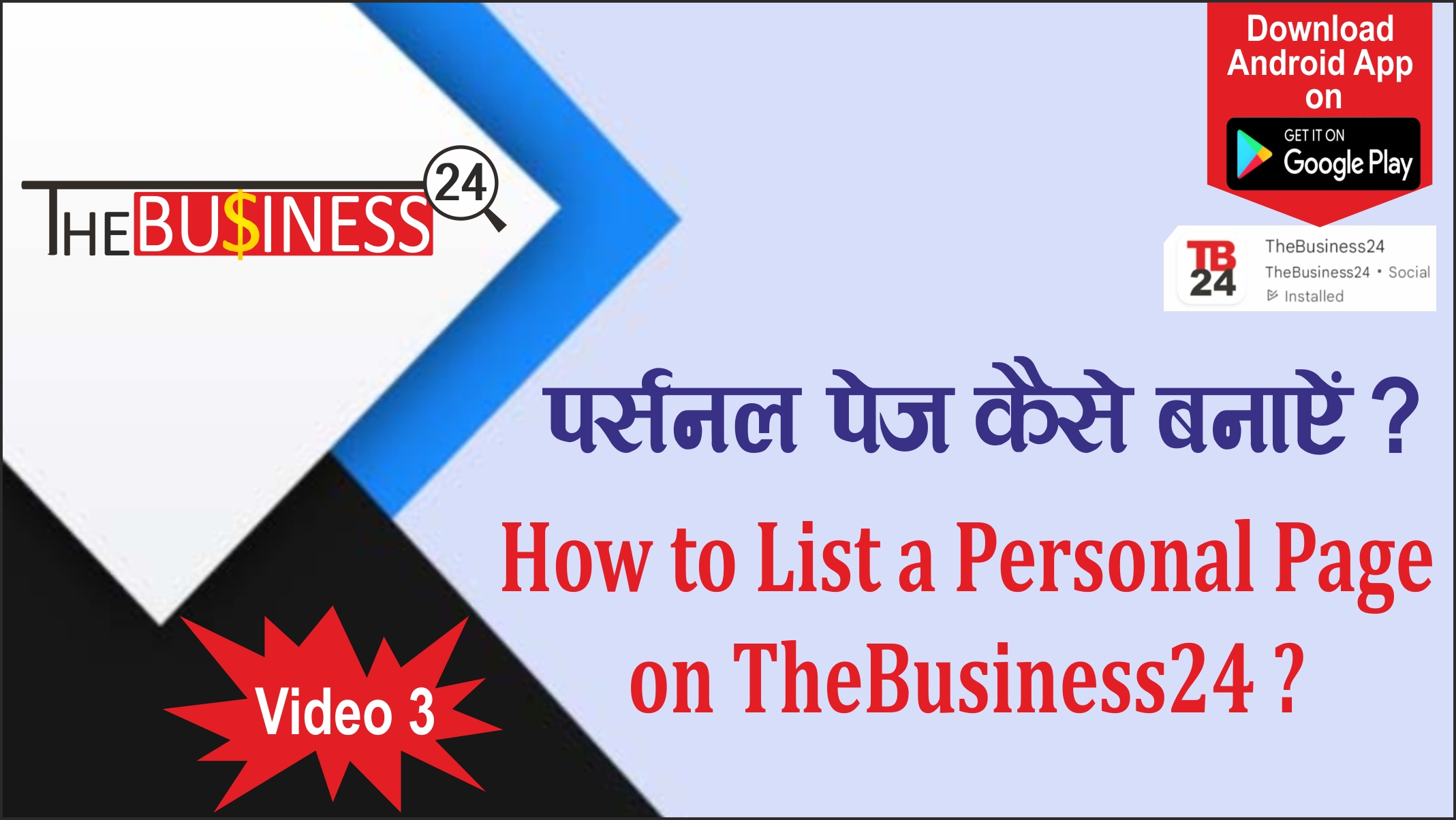Hints
How to SignUp or Register.
If you want to register with TheBusiness24 . you need two important things First Mobile No. and second Email Id. Because TheBusiness24 avoid fake users so TheBusiness24 use two step verification while registring with TheBusiness24.com. Sothat you get all real Merchant's Contacts.
For more & Compleate Information regarding Signup or Register with TheBusiness24, Watch the Video.
https://youtu.be/we-6jkxtJu0Recover your account
If you have forgotten your password and need to recover your account, you can follow these steps:
1- Visit the Login Page: Go to the website or app where you normally log in to your account.
2- Click on 'Forgot Password': Look for an option like "Forgot Password" on the login page. Click on it.
3- Provide Account Information: You have to enter your email address registered with the account. Enter the Registered email.
4- Receive Verification Code: you will receive a verification Link on your email . visit the recovery page via verification Link.
5- Set a New Password: Once the verification is successful, you can create a new password. Choose a strong and secure password.
6- Confirm Password Change: Confirm the new password and save the changes.
7- Log In: Return to the login page and use your new password to log in to your account.
Remember to keep your new password secure and avoid sharing it with others. If you encounter any issues during the recovery process, you may need to contact the account's customer support for further assistance.
For more & Compleate Information regarding Account Recovering, Watch the Video.
https://youtu.be/pqhORsU2ElsWant to Create Personal Page
If you are associated with any professional field or if you are a professional, such as a Doctor, Engineer, Teacher, Lawyer, Accountant, Architect, Artist, Writer, Musician, Actor, Photographer, Chef, Scientist, Psychologist, Nurse, Pilot, Dentist, Pharmacist, Police Officer, Firefighter, Athlete, Economist, Designer, Journalist, Entrepreneur, Farmer, Librarian, IT Professional, Social Worker, Electrician & etc., you can create a personal page for yourself on TheBusiness24. To create a personal page, you'll need to start by logging in with your registered email id. Then, go to "My Dashboard" and from the "Manage Listing" dropdown, choose "Add Listing." In the "Page Type" section, select "Personal," and finally, click on the "Add Listing" button. then fill require details to create Personal Page.
For more & Compleate Information regarding Create Personal Page, Watch the Video.
https://youtu.be/VqiRUXnA1dAWant to Create Business Page
If you are a shopkeeper, run your own business, are a trader, or provide any kind of business-related services, you can create a business page for yourself on TheBusiness24. To create a Business page, you'll need to start by logging in with your registered email id. Then, go to "My Dashboard" and from the "Manage Listing" dropdown, choose "Add Listing." In the "Page Type" section, select "Business/Services/shop," and finally, click on the "Add Listing" button. then fill require details to create Business Page.
For more & Compleate Information regarding Create Business Page, Watch the Video.
https://youtu.be/CfUrhK_rjtwWant to Sell Old Things & Products
You can sell any of your used items on TheBusiness24 platform completely free of charge. You won't need to pay any commission to anyone. To sell your used items, follow these steps:
1- Login: Begin by logging in using your registered email ID.
2- Access My Dashboard: After logging in, navigate to "My Dashboard."
3- Upload Used Products: From the dropdown menu labeled "Used Products," choose "Upload Used Products."
4- Provide Details:Fill in the required details such as the product's title, brand, selling price (the price at which you want to sell the product), product specifications, product description, your mobile number, and keywords(These keywords should help users easily find your product through searches, like brand name and product type).
5- Submit Product: Once you've entered all the necessary details, click the "Submit Product" button to upload your product for selling.
6- Manage Your Products: You can manage your listed products by visiting the "Manage Products" section. If you wish to remove a product after it has been sold, you can do so from this section.
By following this process, you can list and sell your used items on TheBusiness24 without incurring any commission fees. Please ensure that you provide accurate and detailed information about your products to attract potential buyers.
For more & Compleate Information regarding Sell Used & Old Products, Watch the Video.